Hi, I believe I have gone through Lab 2b and do not really know what I did wrong. I believe I incorrectly downloaded the wrong file from step 6, but I cannot say for sure if that is what I messed up. When on step 103, I was asked to move Address from meetings to pitch, however, I do not have an address option, as seen below. I was wondering if you know what I possibly have done wrong and how I could fix it. Thanks.
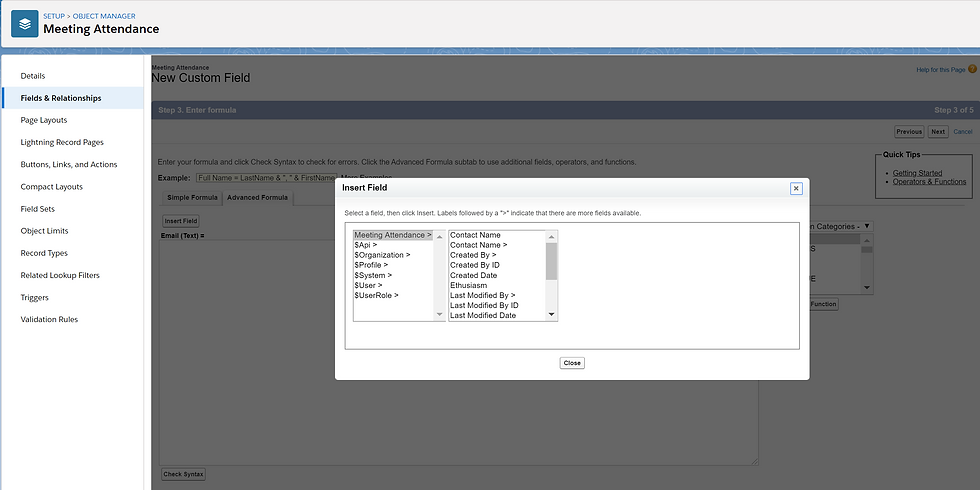

Okay got it, I was confused because the image on step 102 is actually slightly different than what I had. Thank you
Well the file download from Step 6 wouldn't affect what you're doing in Steps 103 and thereabouts.
From what I can see in the screencap you posted, everything seems fine, like you just stopped at Step 98 and didn't continue with Step 99 for some reason. From the point you're showing, you should just click the Contact Name > in the 2nd box and then it would open the 3rd box containing the Contact fields where you would find Email and select it. That would open the 4th box where you could click Insert and then you could click the Nexts and Save & New.
Only then you would be adding the virtual Address field, pulled from Pitch, starting with Step 104.
It seems like you somehow missed Steps 99-103?