I am working on module 2b and was able to import my data from the supporting file just fine but when dealing with mtg-11 I accidentally deleted the record. After this, I tried to reimport all the supporting data to get the record back but it would not re-download it. Next, I tried manually inputting the meeting data but now the record is labeled as mtg-14. Any advice?
top of page

MaxzPlace
Help Forum
Sorry you're stuck but there's almost always a pretty easy fix! Do NOT try to start all over again, eg. uninstall Max's Pitch Package, etc. That can make things worse.
Before you post make sure you check the Help FAQ for an instant solution first. Then, if you can't find it there, you can post your problem here and we'll get to it ASAP (within 24 hours), but be sure you:
-
post in the right category
-
INCLUDE AT LEAST ONE SCREENCAP IN YOUR POST TO SHOW THE PROBLEM!!!!!!!!
-
explain the problem clearly
bottom of page
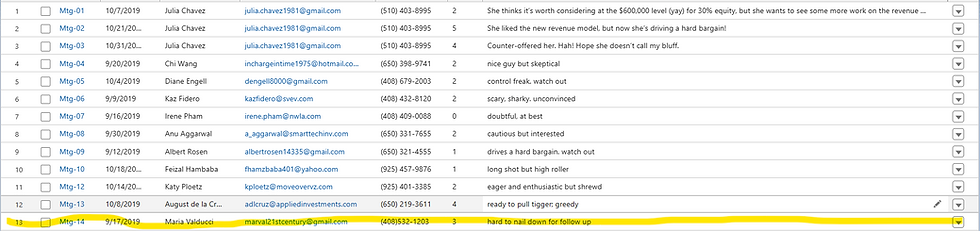
Yeah, should be ok. So go to the App Launcher and type "Recyc" into the search box and select the Recycle Bin app and you'll see all the records you've deleted, including that Mgt-11 one and you can just choose it and undelete/restore it. But then you should probably delete the extra Meeting records with Mtg-14 and above. Unfortunately there's no way to just delete the all at once - you have to delete them one-by-one which is kind of a pain but not too bad for just 10 of them.